
- What is Gate of Storms (GoS)?
- How do I get on GoS?
- How and why should I register?
- I am stuck, help me? (Troubleshooting)
- What is this "Films" icon for?
- GoS Dot Commands
What is Gate of Storms (GoS)?
Gate of Storms (GoS) is a Myth II: Soulblighter server actively being run and developed to support new features like saving films straight to the server automatically. It is developed by one of the programmers involved in the Myth 2 updates.
How do I get on GoS?
Run Myth II v1.8.0 or newer. (The demo works, too.)

Go to Multiplayer Game.

Click on "Server".

Select GateofStormsNet. Click OK.
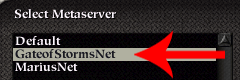
Login as a guest with any unregistered name or login as a registered user.

To log on as a guest, type anything for your login that hasn't been registered and use a blank password. It does not have to be "Guest". On GoS, your login will be your player name. You can login as a guest to use whatever player name you choose. To register an account or know more about guests, read the next section.

Switch rooms to find other players and games.
How and why should I register?
You do not need to register to play. Guests can chat and play, but registered users have a few options guests do not. Registered users can play in "Tourney" rooms. The server links the games and statistics of a registered user to their account which is easier to find when needed.
To register, click the "Account" button at the top and follow the instructions to link a Steam account after which you will receive credentials to log into the metaserver. You can set your nick name, team name and colors as usual in Myth 2.
I am stuck, help me? (Troubleshooting)
If you have trouble installing or running the Myth II v1.8.0 (or newer) update. Go to the Project Magma forums for help.
If you get this message, it means you need to update your version of Myth II. If you are on the latest version, just redownload it and reinstall it as it could have gotten tweaked after you got it.
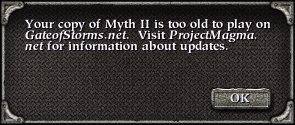
If you can't click on the "Server" button, click on the server logo button first. Then click on "Server".
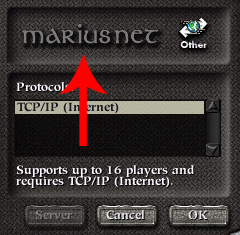
For other issues, post on the Gate of Storms forums or on the Project Magma forums.
What is this "Films" icon for?
Rooms with the "Films" icon will save the film of the game you played to the server. Great for tournaments and anyone who wants to show a film to someone without having to manually upload it. If you don't want a game film recorded to the server, play in a room without this icon. You can find the films in the "Games" section of the site.

GoS Dot Commands
Dot commands are text based functions which are entered into chat to trigger certain actions. Myth 2 has some that can be used in the metaserver lobby and others in the pregame lobby when joining a game. The GoS metaserver has a few dot commands of its own that can be helpful. To see a list of available commands type ".help".

One of the more useful dot commands is ".games". This command tells you who is hosting which game. It also informs you on how long the game has been in progress, which can be useful for co-operative games.